User Settings for Advanced Ladder Overview
See also: Advanced Ladder Logic Programming
User Settings include the following tabs.
User Settings for theAdvanced Ladder with Register Based Addressing Editor and the Advanced Ladder with Variable Based Addressing Editor can be accessed from any one of the following options:
-
Option 1: Right-click on Project Navigator and select Logic User Settings from the option displayed.
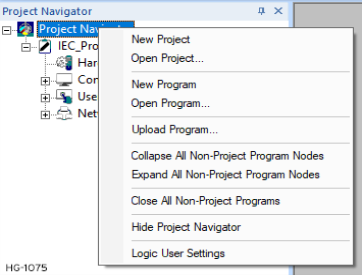
-
Option 2: Right-click on Program and select Logic User Settingsfrom the option displayed.
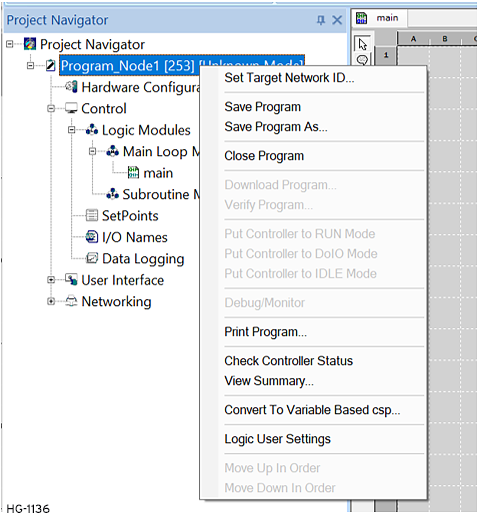
The following screen will appear:
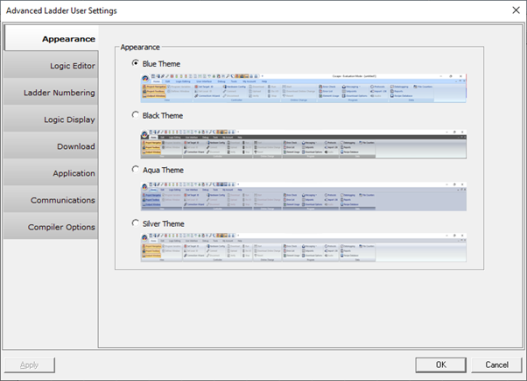
Return to the Top: User Settings for Advanced Ladder Overview
Appearance: appearance customization options
| Color Theme | Description |
| Blue | Selecting this option changes the ribbon toolbar to blue theme. |
| Black | Selecting this option changes the ribbon toolbar to Black theme. |
| Aqua | Selecting this option changes the ribbon toolbar to Aqua theme. |
| Silver | Selecting this option changes the ribbon toolbar to Silver theme. |