Compiler Options
See also: User Settings for Advanced Ladder Overview
See also: Advanced Ladder Logic Programming
User Settings for theAdvanced Ladder with Register Based Addressing Editor and the Advanced Ladder with Variable Based Addressing Editor can be accessed from any one of the following options:
-
Option 1: Right-click on Project Navigator and select Logic User Settings from the option displayed.
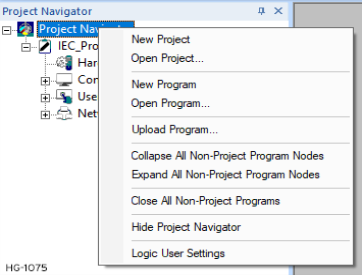
-
Option 2: Right-click on Program and select Logic User Settings from the option displayed.
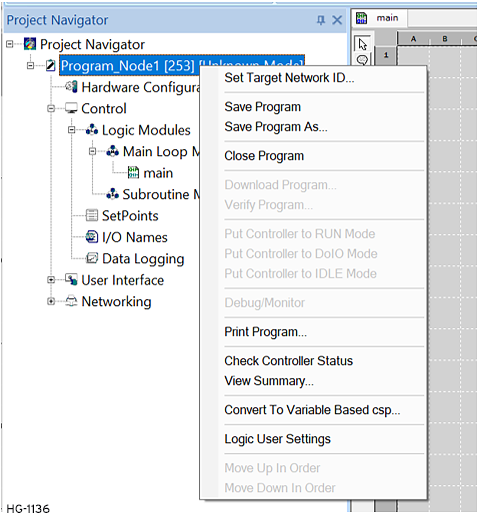
Selecting the Compiler Options tab brings up the following options:
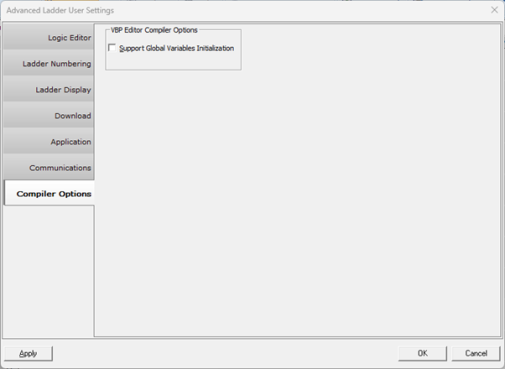
In Advanced ladder with Variable Based Addressing Editor, selecting this option initializes the global variables with defined INIT values after power up of controller.
Return to the Top: Compiler Options