Project Toolbox for IEC 
See also: IEC 61131 Language Editor Programming
See also: Enhanced IEC 61131 Guide
The Project Toolbox simplifies adding of logic blocks to the logic editing area. The blocks are grouped according to their functionality. To view the Project Toolbox, select Home > View > Project Toolbox.
IEC Topics
Each group can be expanded independently to access the various functions. Left clicking the function and dragging it to the logic editing area, places the element there. If the project has subroutines or UDFBs defined, the same will also be listed under 'Project' in toolbox for easy drag and drop.
Note:
-
The elements that are not supported by the configured model will be grayed.
-
The Project Toolbox contents are not applicable when editing the main SFC Module in IEC Programs. In this case, the toolbox window contents will be empty.
Modifying Function Blocks
Double-clicking on the Function blocks open the IEC Function blocks selection window which lists out all the function blocks present for the IEC Editor. This allows the user to change an existing function block to a different one.
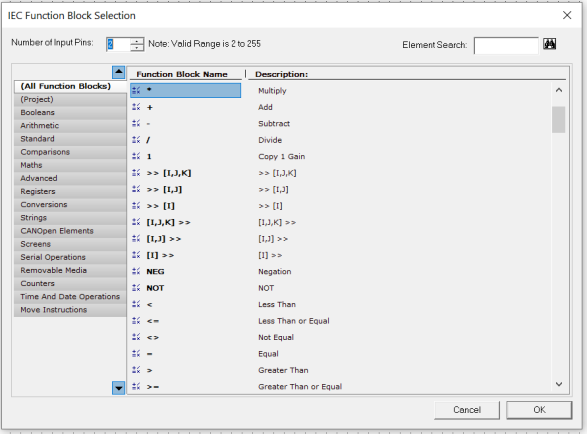
This dialog also allows to change the number of inputs for few blocks. For example, the number of inputs for Add block by default are 2 but can be changed by changing Number of Input Pins in this dialog.
Note:
-
For blocks which do not allow variable number of inputs, this edit box is grayed.
-
This feature is available for FBD and LD language editors only.