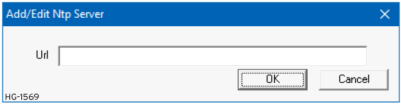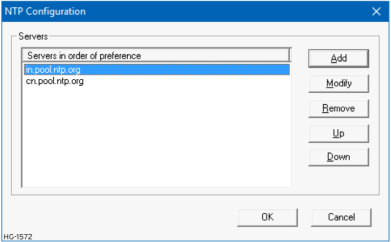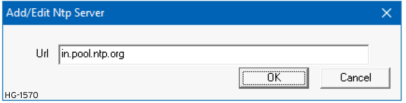NTP Protocol (obtain clock from web based server)
See also: Ethernet Configuration Overview
NTP stands for Network Time Protocol, an Internet protocol used to synchronize the clocks of computers to some time reference. It is mainly used to synchronize Horner controller time with server time so that there will not be any time difference.
Cscape Configuration
With Ethernet device connected, select Home > Controller > Hardware Configuration > LAN1/LAN2 Configuration, the following window will be displayed:
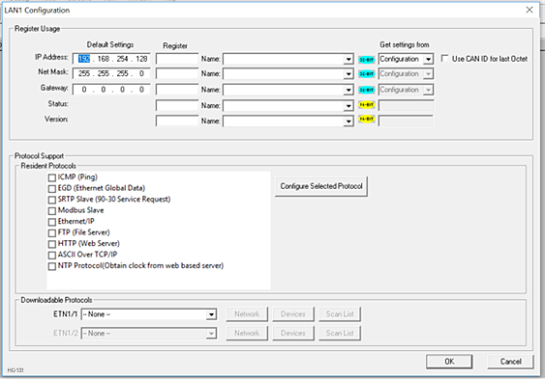
Select NTP Protocol from the list of protocols supported. Double click on the selected protocol, the following window is displayed:
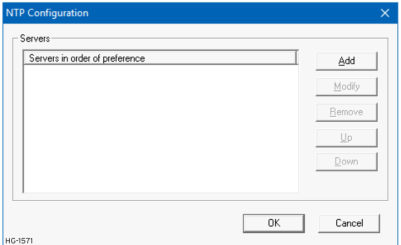
Here, the user needs to add the NTP server to which controller time needs to be synchronized.
Note: NTP servers are available from the Internet (For example: http://www.pool.ntp.org/en/)
Add - selecting Add button displays the following window:
User can type the URL of the ntp server in the above window and clicking on OK adds the server to the servers list.
Note: User can add a maximum of 10 servers.
Modify - Selecting this option displays the following window to modify the already added server.
Remove - Selecting this option removes the server from the servers list.
Up - Selecting this option moves the server up by one in order of preference.
Down - Selecting this option moves the server down by one in order of preference.
Return to the Top: NTP Protocol (obtain clock from web based server)