DHCP and DNS Configuration
See also: Ethernet Configuration Overview
From Cscape 9.90 SP3 and firmware 15.40 onwards, DHCP and DNS has been supported in XL4, XL7, EXL6, EXLW, EXL10, RCC, X5, and XL+ models. The Dynamic Host Configuration Protocol (DHCP) is a network management protocol used on Internet Protocol networks whereby a DHCP server dynamically assigns an IP address and other network configuration parameters to each device on a network so they can communicate with other IP networks.
Cscape Configuration
With the Ethernet device connected, select Home > Controller > Hardware Configuration > LAN1/LAN2 Configuration, the following window will be displayed:
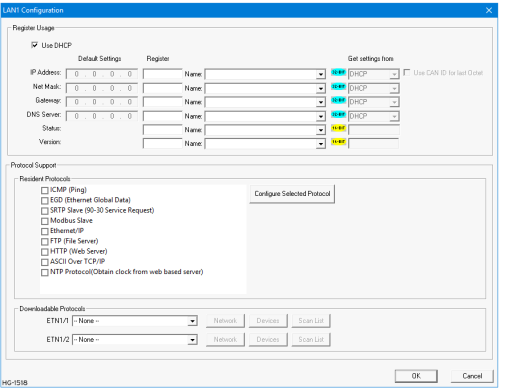
Note: DHCP feature can be enabled from the LAN configuration in Cscape or the system menu in the controller. If DHCP is enabled then the IP address of the controller is directly assigned by the server.
By selecting Use DHCP option in Cscape, the IP address, Netmask, Gateway and DNS server fields will be disabled. The user can assign registers to view the IP address and other parameters assigned to the controller. If the DHCP feature is disabled in the System Menu of the controller, the IP address that is assigned to the controller will be retained. If Register option for IP address is selected in Cscape and downloaded to the controller then DHCP option is disabled in System menu.
DNS Server
The DNS server IP is also set in the LAN configuration window of Cscape or the system menu of the controller. Some protocols like the NTP![]() NTP - Network Time Protocol (obtain clock from web-based server) - For clock synchronization between computer systems over packet-switched, variable latency data networks. protocol will work only if the correct DNS server IP is set in the controller. If DHCP option is enabled then the DNS server IP is automatically assigned by the server.
NTP - Network Time Protocol (obtain clock from web-based server) - For clock synchronization between computer systems over packet-switched, variable latency data networks. protocol will work only if the correct DNS server IP is set in the controller. If DHCP option is enabled then the DNS server IP is automatically assigned by the server.
Note: Working of NTP Protocol requires configuration of DNS IP.
Return to the Top: DHCP and DNS Configuration