Debug Simulation in Enhanced IEC* 
NOTE: This feature requires Enhanced IEC License.
See also: Debugging Functions in IEC
See also: Enhanced IEC 61131 Guide
The Simulator function is similar to Debugging, but logic is evaluated within Cscape, and OCS is not needed. Breakpoints and Single-Stepping Debugging facilities are all supported in the Simulation Mode.
During test (connected mode or simulation) of the program the ST / IL editor shows in a Tooltip the current value of the variable pointed to by the mouse cursor without a special command by the user. Simply hover the cursor on the variable symbol and wait for one second to open the Tooltip. See example below:
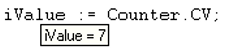
The value shown in the tooltip is automatically refreshed while the tooltip is open.
Simulation for System Bits
The following system bits are supported in simulation mode.
%S1 (FST_SCN) - it will be 1 for the first PLC Logic scan only & rest all PLC logic scan it will be 0.
%S2 (NET_OK) - will be always a 1.
%S3 (T_10MS) - it's value toggles every scan of the PLC.
%S4 (T_100MS) - it's value toggles every third scan of the PLC.
%S5 (T_SEC) - it's value toggle between 0 & 1 for each 1 sec interval.
%S6 (IO_OK) - will be always a 1.
%S7 (ALW_ON) - will be always a 1.
%S8 (ALW_OFF) - will be always a 0.
%S13 (NET_IO_OK) - will be always a 1.
NOTE: The following blocks cannot be simulated
Networking Blocks
-
Get Network Heartbeat
-
Net Get Word
-
Put Network Heartbeat
-
Net Put Word
-
Net Put Word EX
All Special Operations
-
SetCan ID
-
Sun pos
All Floating PIDs
-
Independent PID loop with autotune
-
Independent PID loop
-
PID ISA auto Real
-
PID ISA real
-
Set PID mode
-
Set PID manual mode
All PIDs
-
Get PID manual mode status
-
Independent PID loop
-
Independent PID loop with auto tune
-
ISA PID loop
-
ISA PID loop with auto tune
-
Set PID control block
-
Set PID manual
All Time and Date operations
-
Day of Month
-
Day of Weak
-
Month Of year
-
Start/End Year
-
Time of day
All Removable Media blocks
-
Copy CF
-
Delete CF
-
Read CF
-
Read CF2
-
Rename CF
-
Write CF
-
Write CF2
All ScreensBlocks
-
Change Screen
-
Force Screen
All Serial Operations
-
Close Comm
-
GPRS connect
-
Master Do request
-
Modbus map extended
-
Modbus map slave
-
Modbus auto answer
-
Modbus auto dial
-
Modem Send Init string
-
Old user Master
-
Open Comm
-
Open Flexible Comm
-
Receive Data
-
Send data
All CANOpen Blocks
-
CANopen Get Local ID
-
CANopen Get state
-
CANopen Receive EMC
-
CANopen Receive EMC device
-
CANopen SDO Read
-
CANopen SDO Write
-
CANopen Set NMT
Advanced Blocks
-
Key Press
-
Load recipe by index
-
Load recipe by String
-
Load recipe by String 2
-
Save recipe by index
-
save recipe by String
-
Save recipe by String 2
-
Set CLK