Clear the Memory 
See also: Debugging Functions in Advanced Ladder
See also: Debugging Functions in IEC
Topic Menu
Clear the Memory Overview
This clears (erases) the selected memory items of the attached unit.
Debug > Clear Memory
Debug Advanced Ladder
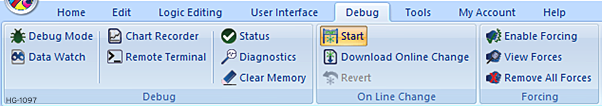
Debug IEC
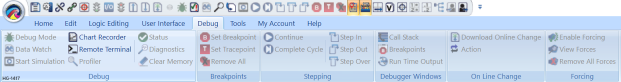
Clear Memory Procedure
The function Clear Memory will get enabled if Cscape is connected with the controller. To clear a controller's memory, first select the controller as the target, then select Debug>Clear Memory from the Toolbar. The Clear Memory dialog appears as below:
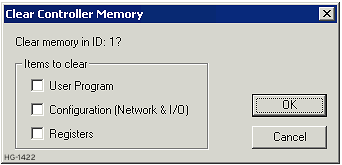
The network ID at the top of the box specifies which controller will have its memory cleared.
Select the memory areas to be cleared:
- User Program -- Clears out the User Program memory area.
- Configuration (Network and I/O) - Clears out the Configuration of the network and I/O areas.
- Registers - Clears out all registers/variables.
Select the Memory area to clear and press OK, below warning message will pop-up:
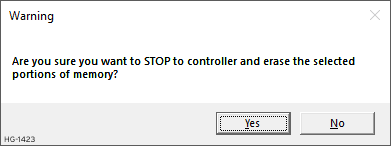
Controller will go to STOP mode to clear the selected Memory area.
Note: On clearing “User Program “Ladder logic will get cleared; program has to be downloaded again for the logic part to work. IP address, Network ID and Screens will not be cleared.
Return to the Top: Clear the Memory