Setpoints in Advanced Ladder 
See also: Advanced Ladder Logic Programming
Topic Menu
Setpoints Overview
Setpoints (SP) allow registers to be initialized to a known value after a download. In a feedback control loop, the commanded value of the variable being controlled.
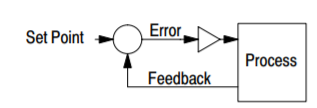
Access Setpoints through the Home > Program Menu or through Project Navigator > Control > Setpoints.
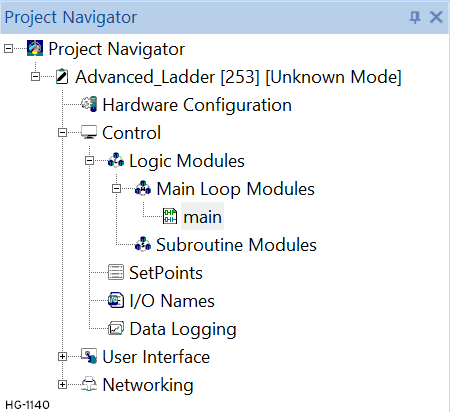
Editing the Setpoints in Advanced Ladder
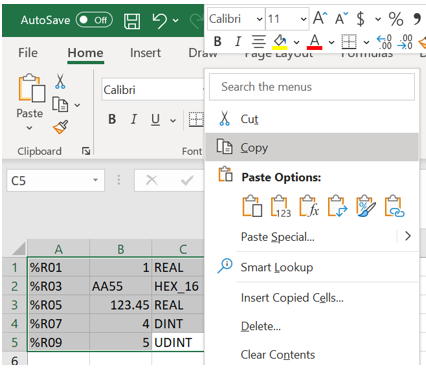
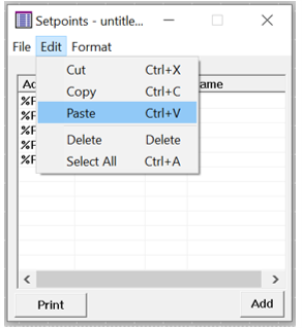
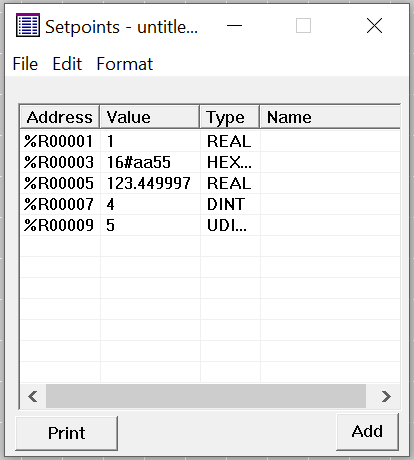
Setpoints can be cut, copied, pasted and deleted. Cut, copy and paste works with Cscape or other Windows programs such as Microsoft Excel or Word.
Return to the Top: Setpoints in Advanced Ladder
Formatting Setpoints
Setpoints can be formatted to any type that is required. These type include:
BOOLEAN![]() Boolean- [Data Type BOOL] - A single bit, binary value, or register/variable. Boolean points have only two possible values, 'TRUE' or 'FALSE'., BINARY-16, HEX
Boolean- [Data Type BOOL] - A single bit, binary value, or register/variable. Boolean points have only two possible values, 'TRUE' or 'FALSE'., BINARY-16, HEX![]() A base-16 numbering system which uses the symbols 0, 1, 2, 3, 4, 5, 6, 7, 8, 9, A, B, C, D, E, F for numeral.-16,
INT
A base-16 numbering system which uses the symbols 0, 1, 2, 3, 4, 5, 6, 7, 8, 9, A, B, C, D, E, F for numeral.-16,
INT![]() Integer - [Data Type INT] - A 16-bit signed value. Integers are used where the value of the data is expected to be in the range of -32,768 to +32,767., UINT
Integer - [Data Type INT] - A 16-bit signed value. Integers are used where the value of the data is expected to be in the range of -32,768 to +32,767., UINT![]() Unsigned Integer - [Data Type UINT] - A 16-bit unsigned value. Unsigned Integers are used where the value of the data is expected to be in the range of -0 (zero) to 65,535., DINT
Unsigned Integer - [Data Type UINT] - A 16-bit unsigned value. Unsigned Integers are used where the value of the data is expected to be in the range of -0 (zero) to 65,535., DINT![]() Double Integer - [Data Type DINT] - A 32-bit signed value. Double Integers are used where the value of the data is expected to be in the range of -2,147,483,648 to +2,147,483,647., UDINT
Double Integer - [Data Type DINT] - A 32-bit signed value. Double Integers are used where the value of the data is expected to be in the range of -2,147,483,648 to +2,147,483,647., UDINT![]() Unsigned Double Integer - [Data Type UDINT] - A 32-bit unsigned value. Unsigned Double Integers are used where the value of the data is expected to be in the range of 0 (zero) to 4,294,967,296., ASCII
Unsigned Double Integer - [Data Type UDINT] - A 32-bit unsigned value. Unsigned Double Integers are used where the value of the data is expected to be in the range of 0 (zero) to 4,294,967,296., ASCII![]() ASCII - American Standard Code for Information Interchange - ASCII-coded characters are single-byte values in the range of 0 (zero) to 127. Codes in the range 128 to 255 are not defined by the ASCII standard, but rather by the equipment manufacturer., and REAL
ASCII - American Standard Code for Information Interchange - ASCII-coded characters are single-byte values in the range of 0 (zero) to 127. Codes in the range 128 to 255 are not defined by the ASCII standard, but rather by the equipment manufacturer., and REAL![]() These numbers use IEEE 754-1985 format to store numbers in following ranges.
32-bit single-precision floating point (REAL) – -3.40282E+38 to +3.40282E+38
64-bit double-precision floating point (LREAL) – -1.79769E+308 to +1.7976E+308
Floating Point refers to both REAL and LREAL data types..
These numbers use IEEE 754-1985 format to store numbers in following ranges.
32-bit single-precision floating point (REAL) – -3.40282E+38 to +3.40282E+38
64-bit double-precision floating point (LREAL) – -1.79769E+308 to +1.7976E+308
Floating Point refers to both REAL and LREAL data types..
Transferring and Verifying Values with the Controller
The values from the setpoint table can be sent to the controller, obtained from the controller, or verified with the controller using the FILE menu of the setpoint dialog.
Tables, Values, Uploading and Downloading
A Setpoint Table is a list of registers and data types. Setpoint Values are the numeric values that are associated with the setpoint. When the user downloads a program and select to download the setpoint values, Cscape sends commands to change the values of the registers in the controller as the user has defined in the setpoint table (this is the same as selecting Send Values to Controller from the setpoint menu). The controller has no record of what registers were defined as setpoints. This information is stored in the Cscape ladder program and is saved to disk with the program.
Cscape can download this table and the original values stored in the table for archival purposes. By selecting the System > Logic User Settings menu item the following dialog will appear.
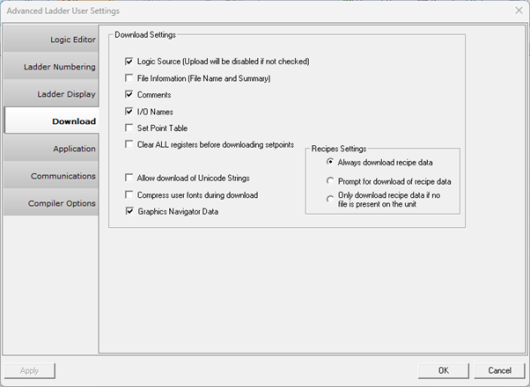
By checking the Download Setpoint Table option, the table is downloaded to the controller's non-volatile storage when the program is downloaded.
When a program is uploaded if this option was checked, the uploaded file will contain the setpoint table and the original values that were entered into the table. Because the ladder program or text screens can modify these values in the controller registers, the values in this uploaded table may not represent the values in the controller. By selecting Get Values from Controller in the setpoint File menu, the values from the controller will be uploaded and will replace the original values from the upload.
Return to the Top: Setpoints in Advanced Ladder
Printing the Setpoints
The setpoint can be printed in a tabular format when any part of the ladder program is being printed by selecting the setpoints item on the print setup. Also, the setpoints can be printed using the Print button found on the setpoint dialog.
Example using Setpoints
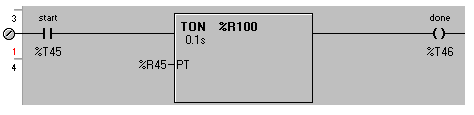
A timer with a variable setpoint (%R45) is used to control a process. The setpoint should be approximately 470 milliseconds but it requires some tuning to determine the exact value. If the user just downloads this program %R45 has a unknown value because it has not been initialized.
Right-click on the timer and choose Add to Setpoints.
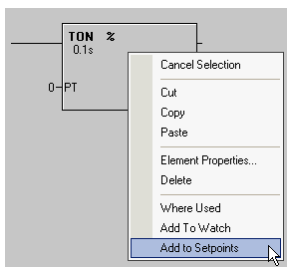
Because %R45 is a variable input it will be added to the setpoint list:
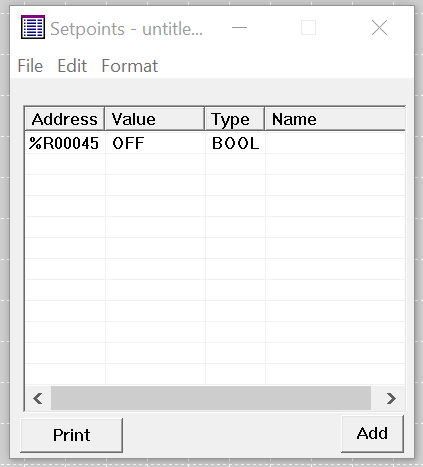
Right-Click to open the following menu:
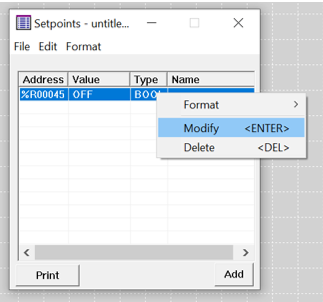
Now one can define the initial value for this setpoint, 47 for 470 milliseconds:
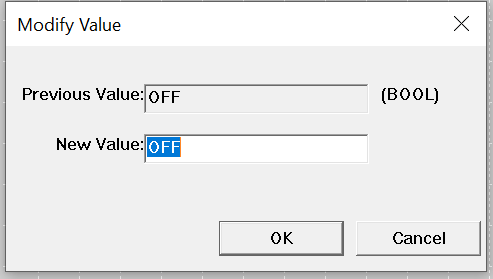
When downloading the program select the Set Point Values in the list of items to download. This will load the register %R45 with a 47 when the download takes place.

After tuning the timer to the actual process one finds that the optimal value for the timer is 440 milliseconds. This value can be manual recorded in the setpoint table, or all the setpoints can be uploaded from the controller into Cscape's memory for storage when the program is saved.
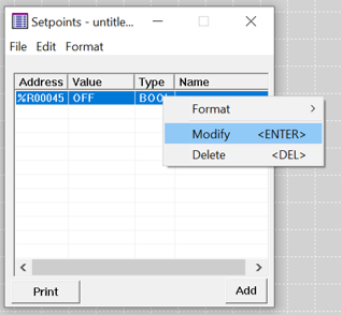
Return to the Top: Setpoints in Advanced Ladder