Remote I/O in Advanced Ladder
See also: Project Toolbox for Advanced Ladder
Topic Menu

|
CsCAN Networking: How it Works |

|
CsCAN Networking: Installation and Troubleshooting |
Receive from Remote I/O 
Also called: Net Get Remote I/O
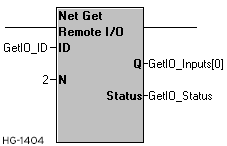
The Get From Remote I/O function is only used in cases where it is required to control CsCAN I/O without the use of the Network I/O scanner configuration found in General I/O Configuration. This makes it possible to control remote I/O should the OCS that normally controls it falls offline for any reason. Network I/O that use this function can be SmartStix, SmartBlock, and SmartRail.
Note: SmartRail configuration with these functions is considerably more complex than with SmartStix or SmartBlock due to the flexible nature of the I/O modules in place; please contact Horner Technical Support [see Help for Cscape ] if this functionality is required.
The Get From Remote I/O function is similar to the Get Network Words function except that it incorporates a heartbeat function to monitor the status of the remote I/O module and also keeps the remote I/O module alive by sending periodic “pacemaker” messages. Only one Remote I/O function should be used per remote I/O module, whether it is one Get From Remote I/O function or one Put To Remote I/O function. Getting any further inputs from that same network I/O should be done with the Get Network Words function and Putting any further outputs from that same network I/O module should be done with the Put Network Words function.
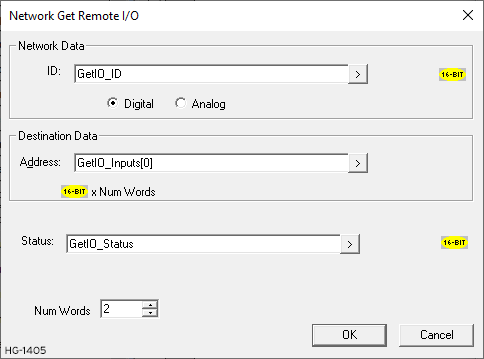
-
ID: A constant value or variable/register containing the network address of the targeted remote I/O module. Valid range is 1 to 253.
-
Digital/Analog: Determines what type of data this function will retrieve, i.e. Digital for digital inputs or Analog for temperatures, 0-10V, 4-20mA, etc.
-
Address: Variable/array/register where the data from the remote I/O will be placed in this OCS.
-
Status: A variable/register that is only used for internal function tracking and has no use in the program. Must be unique to this function, the same status register cannot be used by multiple functions.
-
Num Words: The number of Words (16 digital bits per 1 Word) to retrieve from the remote I/O module.
The Get From Remote I/O function will pass power as long as a heartbeat is being received from the remote I/O module. The timeout for this heartbeat functionality is 2000ms and is non-adjustable. Logic should be written so that the state of any I/O on this module is only considered valid if the output of this function is also true. Incoming data is not updated if the remote I/O module is not online and data in the specified address location will be stale if the output of the function is false.
Return to the Top: Remote I/O in Advanced Ladder
Send to Remote I/O 
Also called: Net Put Remote I/O
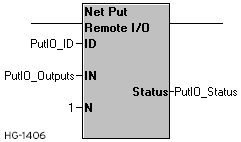
The Put To Remote I/O function is only used in cases where it is required to control CsCAN I/O without the use of the Network I/O scanner configuration found in the Hardware Configuration section. This makes it possible to control remote I/O should the OCS that normally controls it falls offline for any reason. Network I/O that use this function can be SmartStix, SmartBlock, and SmartRail. Note: SmartRail configuration with these functions is considerably more complex than with SmartStix or SmartBlock due to the flexible nature of the I/O modules in place; please contact Horner Support if this functionality is required.
The Put To Remote I/O function is similar to the Put Network Words function except that it incorporates a heartbeat function to monitor the status of the remote I/O module and also keeps the remote I/O module alive by sending periodic “pacemaker” messages. Only one Remote I/O function should be used per remote I/O module, whether it is one Get From Remote I/O function or one Put To Remote I/O function. Getting any further inputs from that same network I/O should be done with the Get Network Words function and Putting any further outputs from that same network I/O module should be done with the Put Network Words function.
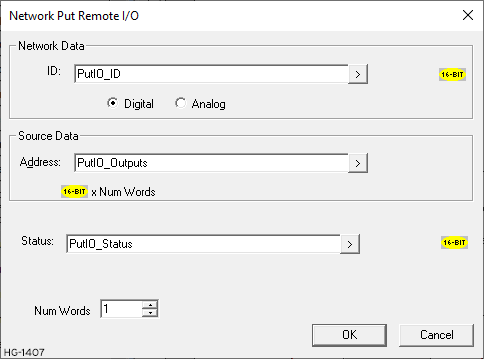
-
ID: A constant value or variable/register containing the network address of the targeted remote I/O module. Valid range is 1 to 253.
-
Digital/Analog: Determines what type of data this function will send, i.e. Digital for digital and relay outputs or Analog for 0-10V, 4-20mA, etc.
-
Address: Variable/array/register where the data to control the outputs on the remote I/O is found in this OCS.
-
Status: A variable/register that is only used for internal function tracking and has no use in the program. Must be unique to this function, the same status register cannot be used by multiple functions.
-
Num Words: The number of Words (16 digital bits per 1 Word) to send to the remote I/O module.
The Put To Remote I/O function will pass power as long as a heartbeat is being received from the remote I/O module. The timeout for this heartbeat functionality is 2000ms and is non-adjustable. Logic should be written so that the state of any I/O on this module is only considered valid if the output of this function is also true. Incoming data is not updated if the remote I/O module is not online and data in the specified Address location will be stale if the output of the function is false.
Return to the Top: Remote I/O in Advanced Ladder