Counters in Advanced Ladder 
See also: Timer in Advanced Ladder
See also: Project Toolbox for Advanced Ladder
Topic Menu

|
Time & Counter Setup |
Counters Overview
A counter is a function block that counts up or down until it reaches a limit. When the limit is reached the output is set.
Home > View > Project Toolbox > Timer/Counter Operations
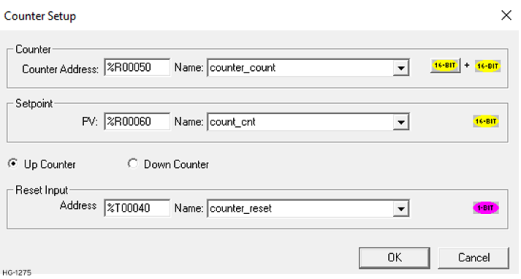
Use the button marked 16 Bit/32 Bit to toggle the timer accumulator size. The default shown is 16-bit counter selection in YELLOW color and on clicking (toggling) this button the 32-bit counter is selected, the button color for which turns to AQUA. The button can be toggled again to go back to the previous accumulator size.
Counter Address - Type in the register to be used by this counter.
-
Each Counter requires two (2) consecutive addresses if a 16-bit counter is selected.
-
Each Counter requires three (3) consecutive addresses if a 32-bit counter is selected.
PV (Setpoint) - This is the preset value for the counter. When the counter reaches this value, its output becomes TRUE, thus passing power to any other elements on this rung.
Reset Input Address - This determines which point is used to reset the timer. This should be a Boolean point. In this box, select the Register type and offset.
Reset Input Name - If the point used to reset the timer has already has been named(highly recommended) one can select it by name rather than by Type and Offset.
Note: The Reset Input must be configured even if it is not used.
To configure the element, double click it, and then select the proper values from the configuration dialog box.
Counter 16-Bit
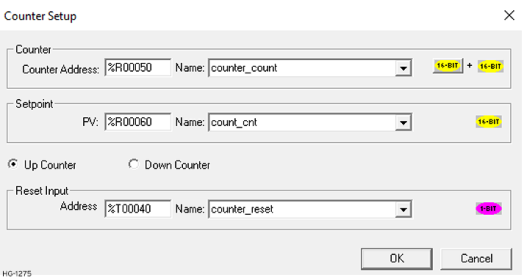
Counter 32-Bit
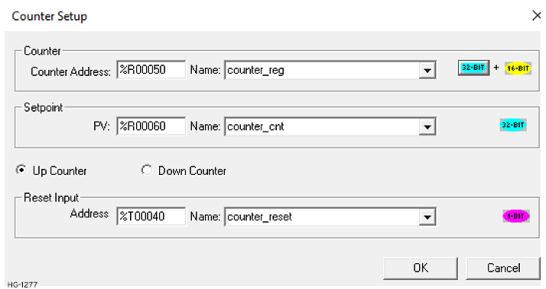
UP counter or Down Counter mode is selected by using the button.
Counter Operation
A counter is a PLC instruction that either increments (counts up) or decrements (counts down) an integer number value when prompted by the transition of a bit from 0 to 1 (“false” to “true”). Counter instructions come in two basic types: up counters, down counters.
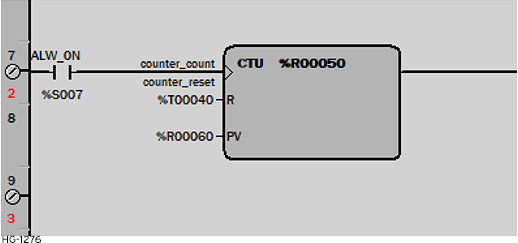
The counter counts inactive-to-active transitions of it's input power. When the count reaches some preset value, the output becomes active, but the counter continues to count input pulses. The Counter can be reset at any time by applying power to the Reset input.
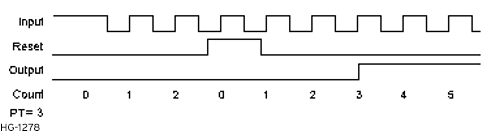
Note:
-
Resetting the Counter requires the use of a contact under software control of the controller.
-
For 16 - Bit counter the range is 0 to 32767 and for 32 - Bit counter the range is 0 to 2147483647.
Return to the Top: Counters in Advanced Ladder