Element Usage in Advanced Ladder 
See also: I/O Names
Topic Menu
Accessing Element Usage
This dialog is used to display where (in terms of column and row) any reference (Register) is used the application / Program.
-
Select Home > Program > I/O Names > [Select an item] > Where.
-
Right-click on any element present in the Logic Area & select Where Used.
-
Select Home > Program > Element Usage >Right-Click / Double Click on any item.
By selecting any of the above methods the where used window will appear as shown:
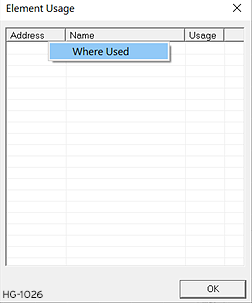
-
Address: This lists the register type and offset.
-
Name: If a name has been assigned to any register, it is listed here.
-
Usage: Provide a graphical representation of the function the register is performing:
-
-] [- Represents an input contact.
-
-( )- Represents an output coil.
-
Double clicking on any will go directly to that element in the source code (.CSP) file. The above screenshot shows the extended Where Used functionality in the messaging package. Double clicking on any of the items in the list takes the user to the appropriate configuration window. Similarly selecting registers used in Reports, Recipes, Protocols or the graphics editor will take the user to the appropriate configuration window in those sections.
Element Usage Registers
wIN: This register
is used as a WORD![]() Word - [Data Type WORD] - A string of 16 consecutive bits. WORD values are used where the value of the data is not as important as the bit patterns (shifts and rotates). (16-bit) input.
Word - [Data Type WORD] - A string of 16 consecutive bits. WORD values are used where the value of the data is not as important as the bit patterns (shifts and rotates). (16-bit) input.
wOUT: This register is used as a WORD (16-bit) output.
dwIN: This register
is used as a DWORD![]() DWORD - [Data Type DWORD] - A string of 32 consecutive bits. DWORD values are used where the value of the data is not as important as the bit patterns (shifts and rotates). (32-bit) input.
DWORD - [Data Type DWORD] - A string of 32 consecutive bits. DWORD values are used where the value of the data is not as important as the bit patterns (shifts and rotates). (32-bit) input.
dwOUT: This register is used as a DWORD (32-bit) output.
fIN: This register
is used as a REAL![]() These numbers use IEEE 754-1985 format to store numbers in following ranges.
32-bit single-precision floating point (REAL) – -3.40282E+38 to +3.40282E+38
64-bit double-precision floating point (LREAL) – -1.79769E+308 to +1.7976E+308
Floating Point refers to both REAL and LREAL data types. (32-bit float) input.
These numbers use IEEE 754-1985 format to store numbers in following ranges.
32-bit single-precision floating point (REAL) – -3.40282E+38 to +3.40282E+38
64-bit double-precision floating point (LREAL) – -1.79769E+308 to +1.7976E+308
Floating Point refers to both REAL and LREAL data types. (32-bit float) input.
fOUT: This register is used as a REAL (32-bit float) output.
sIN: This register
is used as a STRING![]() String - [Data Type STRING] - A variable-length succession of characters. Each character is represented by one byte.
a. Cscape strings are delimited by the Single Quote character (').
b. Cscape strings may be zero characters in length. (multiple 16-bit registers) input.
String - [Data Type STRING] - A variable-length succession of characters. Each character is represented by one byte.
a. Cscape strings are delimited by the Single Quote character (').
b. Cscape strings may be zero characters in length. (multiple 16-bit registers) input.
sOUT: This register is used as a STRING (multiple 16-bit registers) output.
T/C: These registers are used for timer/Counter control (2 registers).
SCR: These register is used for Screen.
Right-clicking on any of the selected item in the list shows "Where Used" option.
Return to the Top: Element Usage in Advanced Ladder