Check for Updates 
See also: Tools and Help in Cscape
This option allows users to access internet and check for the updated Cscape version released by Horner APG and automatically install those updates.
Help > Check for Updates
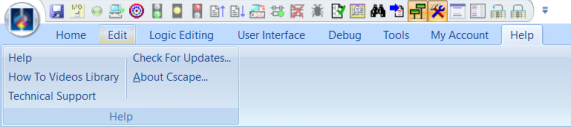
Once user selects check for updates the dialog below will be displayed:
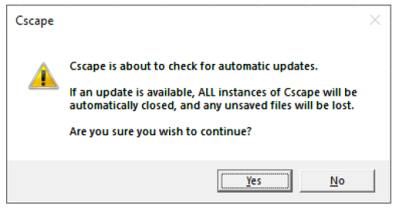
Clicking on Yes brings up the following screen and clicking on No closes the window without making any changes.
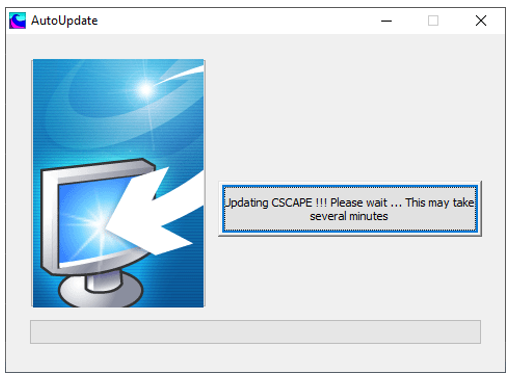
If the User is running latest Cscape version then below message will get popup:
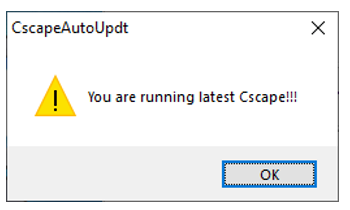
If the User is running old Cscape version, then Cscape will update:
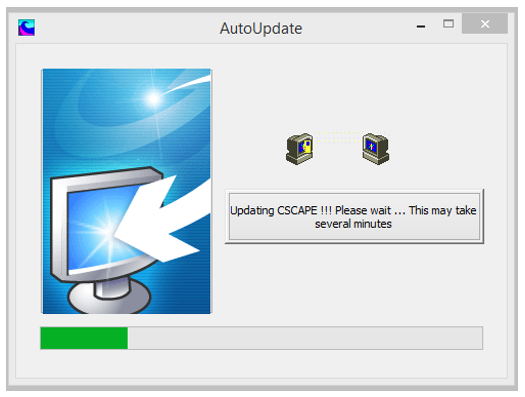
Once the update is completed, the current Cscape will close and the updated Cscape version will open.
If there is any error in server or if user has not connected to internet, then below dialog will get displayed:
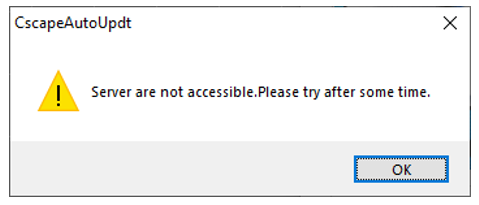
Return to the Top: Check for Updates