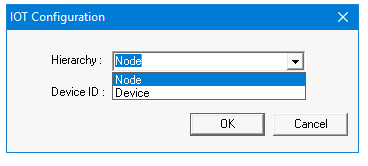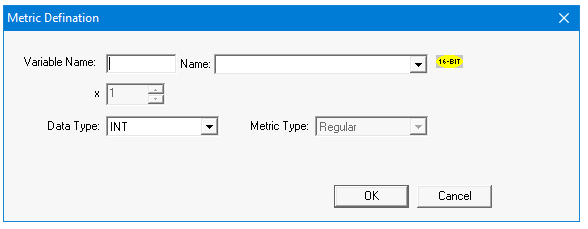MQTT - Topic Configuration 
See also: Networking and Communications
See also: MQTT or MQTT Sparkplug
Topic Menu
Topic Configuration Tab
Selecting Topic Configuration tab displays the following window.
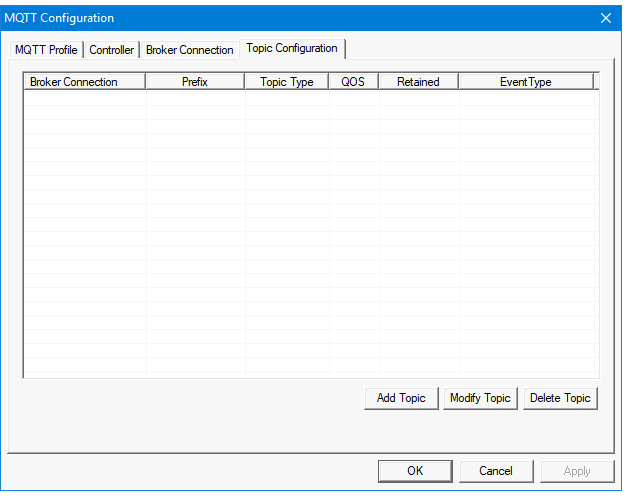
Add Topic - This option is used to add a new topic.
Modify Topic - This option is used to modify the existing topic.
Delete Topic - This option is used to delete the existing topic.
Selecting Add Topic displays the following window:
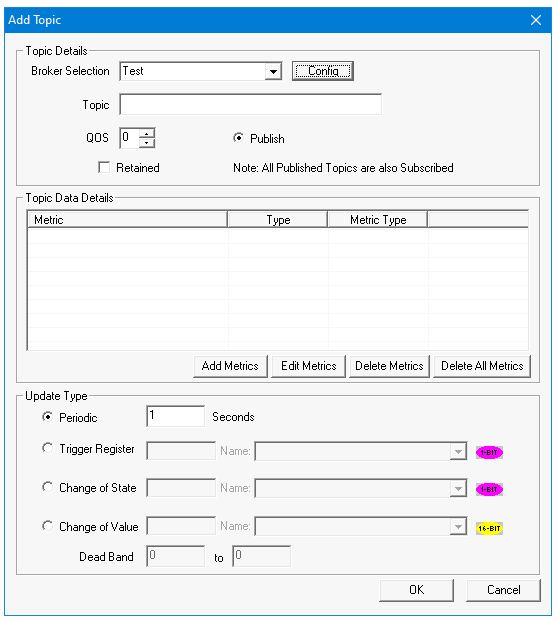
Topic Details
Broker Selection - The configured brokers are listed in this drop down.
Config - Selecting this option displays the following window where user can configure the hierarchy of the topic. Two hierarchies are available: Node and Device. To segregate the data being sent, it can be sent either as node data or device data. If users selects Device option then Device ID option is enabled for Publishing topics.
Prefix - This is the Data folder (String)
QOS (Quality of Service) - QOS level is an agreement between the sender of a message and the receiver of a message that defines the guarantee of delivery for a specific message.
3 QoS levels in MQTT:
0 - At most once
1 - At least once
2 - Exactly once
Retained – If this flag is checked then the broker stores the last message and the QOS for that topic.
Publish - Selecting this publishes the data.
Topic Data Details
Selecting Add Metrics displays the following window:
Variable Name - The register data to be sent.
Data Type - Type of data to be sent. All Data types are supported.
Edit Metrics - This option is used to edit an existing metric data.
Delete Metrics - This option is used to delete the selected metric data.
Delete All Metrics - This option is used to delete all metric data configured.
Update Type
There are 4 update types supported. User can select any option as needed.
Periodic - Triggers an update for every configured time.
Trigger Register - Triggers an update whenever the trigger register goes high.
Change of State - Triggers an update whenever the configured bit changes state from OFF to ON or ON to OFF.
Change of Value - Triggers an update whenever the value in the configured register changes from the last present value.
Dead Band - If there is a value change within the values set in the dead band then, there is no publish triggered.
Limitations:
Maximum of 8 broker connections are possible.
-
Maximum of 64 topic per broker can be published.
-
Maximum of 64 topic per broker can be subscribed.
-
Maximum of 64 metrics / registers can be configured per topic.
Return to the Top: MQTT - Topic Configuration