MQTT - Controller Tab 
See also: Networking and Communications
See also: MQTT or MQTT Sparkplug
Topic Menu
MQTT Controller Tab
Select Controller tab and the following fields will be displayed. Configure all the fields.
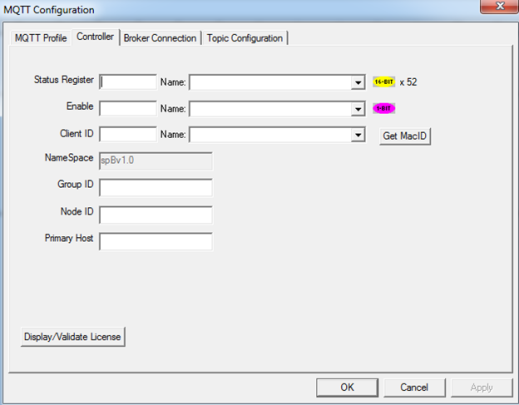
Status Register - Status Register is 16-bit register which occupies 36 consecutive registers.
Base Register (16 Bit)
Bit 1
0 - MQTT main engine start failed
1 - MQTT main engine start success.
Bit 2
0 - Invalid MQTT configuration downloaded from Cscape.
1 - MQTT configuration OK.
Bit 3
0 - MQTT License Invalid
1 - MQTT License valid
Bit 4 to Bit 11 (1 bit for each client's connection status)
0 - MQTT connection failed
1 - MQTT connection success
Base Register + 1 - Total count of Published messages
Base Register + 3 - Total count of Subscribed messages
Base Register + 5 - Count of Broker 1 Published messages
Base Register + 7 - Count of Broker 1 Subscribed messages
Base Register + 9 - Count of Broker 1 Buffer messages
Base Register + 11 - Count of Broker 2 Published messages
Base Register + 13 - Count of Broker 2 Subscribed messages
Base Register + 15 - Count of Broker 2 Buffer messages
Base Register + 17 - Count of Broker 3 Published messages
Base Register + 19 - Count of Broker 3 Subscribed messages
Base Register + 21 - Count of Broker 3 Buffer messages
Base Register + 23 - Count of Broker 4 Published messages
Base Register + 25 - Count of Broker 4 Subscribed messages
Base Register + 27 - Count of Broker 4 Buffer messages
Base Register + 29 - Count of Broker 5 Published messages
Base Register + 31 - Count of Broker 5 Subscribed messages
Base Register + 33 - Count of Broker 5 Buffer messages
Base Register + 35 - Count of Broker 6 Published messages
Base Register + 37 - Count of Broker 6 Subscribed messages
Base Register + 39 - Count of Broker 6
Base Register + 41 - Count of Broker 7 Published messages
Base Register + 43 - Count of Broker 7 Subscribed messages
Base Register + 45 - Count of Broker 7 Buffer messages
Base Register + 47 - Count of Broker 8 Published messages
Base Register + 49 - Count of Broker 8 Subscribed messages
Base Register + 51 - Count of Broker 8 Buffer messages
Enable - It is a 1 bit register used to run MQTT.
Client ID - This field is used to enter client MAC ID![]() MAC ID - Media Access Control - Where IP addresses are associated with TCP/IP (networking software), MAC addresses are linked to the hardware of network adapters. A MAC address is a hardware identification number that uniquely identifies each device on a network. manually.
MAC ID - Media Access Control - Where IP addresses are associated with TCP/IP (networking software), MAC addresses are linked to the hardware of network adapters. A MAC address is a hardware identification number that uniquely identifies each device on a network. manually.
Get MacID - Selecting this button will autofill the MACID of the controller into Client ID field.
Group ID - Logical grouping of MQTT nodes (String)
Node ID - Identifies the MQTT node within the broker (String). NOTE: The group ID combined with Node ID needs to be unique within the broker.
NameSpace - Defines the encoding used for payload data.
Return to the Top: MQTT - Controller Tab
Display / Validate License
This option is either used to download the license file to the controller or it connects to licensing website to get a license, if the controller is not licensed.
Click on the Display/Validate License option, if the controller has not been assigned a license the below window pops up.
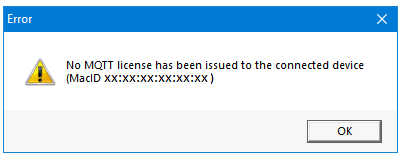
Clicking on OK the following window will be displayed, select the Obtain License option.
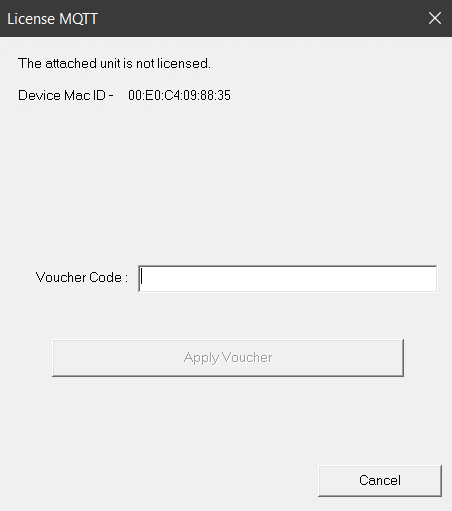
The Voucher code can be obtained from Horner Tech Support. The user needs to login and apply the voucher code provided by Horner APG.
Check the Removable media for MQTTFirmware.lic file.
Return to the Top: MQTT - Controller Tab