MQTT - Broker Connection Tab 
See also: Networking and Communications
See also: MQTT or MQTT Sparkplug
Selecting Broker Connection tab displays the following window:

Here user can add a New Broker.
Add - Selecting this option allows user to add a new broker connection.
Edit - Selecting this option allows user to edit an existing broker connection.
Delete - Selecting this option allows user to delete an existing broker connection.
Selecting Add option displays the following window:
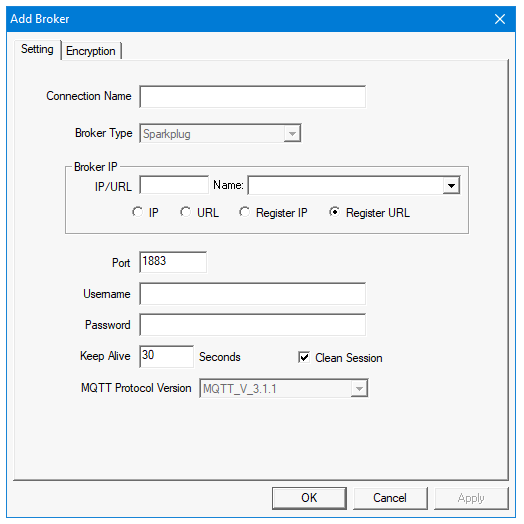
Setting Tab
-
Connection Name - User defined name (string).
-
Broker Type - SparkPlug is selected as default.
-
Broker IP - This is the broker IP field which can be configured as IP / URL / via Register for IP / Via Register for URL
-
Port - Port number to connect to the broker
-
Username - Username to connect to the broker
-
Password - Password to connect to the broker
-
Keep Alive - The client and broker exchange a Heartbeat message within this time, to make sure both are online.
-
Clean Session - If unchecked saves all the data relevant to the client on the broker.
-
MQTT Protocol Version - Displays the version of MQTT protocol
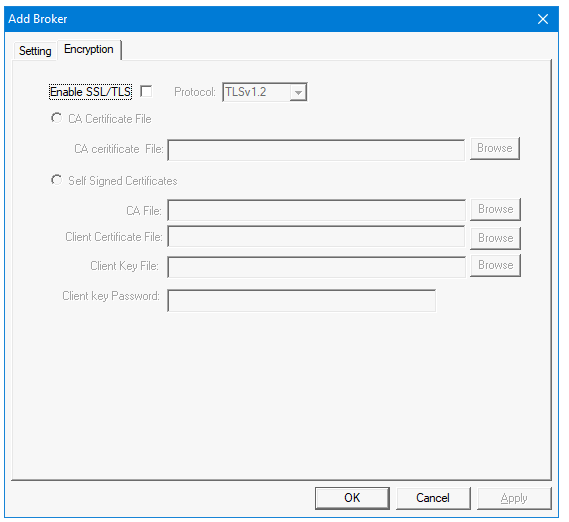
Encryption Tab
Enable SSL/TLS Support - If SSL/TLS is enabled then user is required to browse and attach the certificate file to be downloaded to the controller.
Return to the Top: MQTT - Broker Connection Tab