Set Local Network ID Usually refers to the ID of the device on a supported CAN, such as CsCAN, CANopen, etc. Each device must have a unique network ID. Also called Node ID.
Usually refers to the ID of the device on a supported CAN, such as CsCAN, CANopen, etc. Each device must have a unique network ID. Also called Node ID. 
See also: Networking and Communications
See also: Cscape Status Bar
Home > Controller > Set Local Network ID
Note: "Set Local ID” option is enabled only for Device loaded with CScan protocol. It will be disabled for CANOPEN, J1939 and Device net protocols.
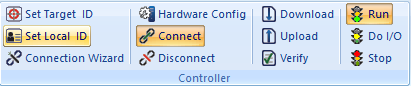
The Set Network ID dialog box allows the setting of the Network ID of the local unit to which Cscape is connected.
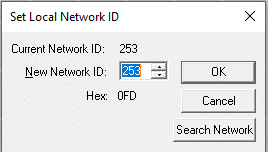
Network ID Number: Use the Up and Down buttons to increment or decrement the value or type the desired Network ID (Valid range: 1-253) directly into the edit box. There is only one Network ID per controller.
Hex:nnn:- This is the selected Node ID![]() Usually refers to the ID of the device on a supported CAN, such as CsCAN, CANopen, etc. Each device must have a unique network ID. Also called Node ID. expressed in hexadecimal
Usually refers to the ID of the device on a supported CAN, such as CsCAN, CANopen, etc. Each device must have a unique network ID. Also called Node ID. expressed in hexadecimal![]() A base-16 numbering system which uses the symbols 0, 1, 2, 3, 4, 5, 6, 7, 8, 9, A, B, C, D, E, F for numeral. format.
A base-16 numbering system which uses the symbols 0, 1, 2, 3, 4, 5, 6, 7, 8, 9, A, B, C, D, E, F for numeral. format.
Click OK. The result is reflected in the Status Bar Pass Through![]() A feature of Horner APG’s OCS products is to connect Cscape “local”, aka directly, to an OCS, then do pass-through programming and monitoring to other “target” OCS controllers connected via CsCAN. Indicator:
A feature of Horner APG’s OCS products is to connect Cscape “local”, aka directly, to an OCS, then do pass-through programming and monitoring to other “target” OCS controllers connected via CsCAN. Indicator:
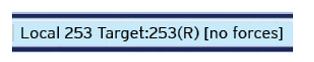
Click Cancel to leave the dialog without making changes.