Remote Function Key in Advanced Ladder 
See also: Project Toolbox for Advanced Ladder
Topic Menu

|
Using Function Keys |
Press Key ladder block provides a facility to add 'Replicate Key' to existing Function keys, soft keys, and other front panel keys of the OCS. Push buttons tied to Digital inputs can be set as Replicate Key. Press Key ladder block can be accessed from Project Toolbox: Home > Project Toolbox > Programs Operations > Remote Function Key
Press Key Function
Replicated keys using Press Key function block DOES NOT disable the actual mechanical keys on the OCS that are being replicated, but effectively adds another key in parallel. The operation of the Press Key is exactly same as the actual key operation but in OCS run mode only. One or multiple instances of the Press Key function block may be added to the logic program by the user to replicate the key press(es) that are desired.
This function block has following inputs and outputs:
Replicate Key – Enter the Discrete Input ( %I![]() Single-bit input registers. Typically, an external switch is connected to the registers. ) to be used as parallel input for the key to be replicated.
Single-bit input registers. Typically, an external switch is connected to the registers. ) to be used as parallel input for the key to be replicated.
Key – List of supported keys for replication.
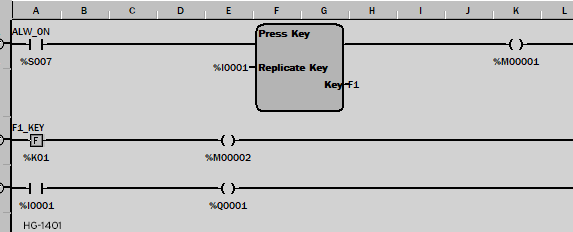
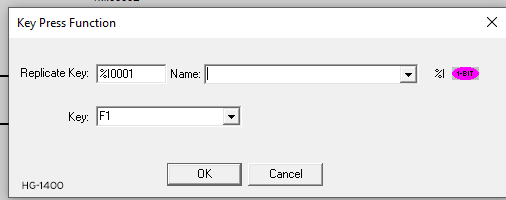
Note: From Cscape 9.70 SP2 and FW 14.22 onwards, the following keys are also supported by XL7, XL4, EXL6, EXLW, X5, EXL10 devices - ENTER, ESC, LEFT, RIGHT, UP and DOWN.
Function Keys by Model
|
Key |
OCS Models |
||||||||
|---|---|---|---|---|---|---|---|---|---|
|
NX250 |
NX220 XLE/XLEe/X2 |
XLT/ XLTe |
XL7/EXL6/EXLW/ X7/X10 Includes Prime Models |
XL4/X5/X4 Includes Prime Models |
EXL10/XL15+ Includes Prime Model |
||||
|
F1 |
ü |
ü |
ü |
ü |
ü |
ü |
|||
|
F2 |
ü |
ü |
ü |
ü |
ü |
ü |
|||
|
F3 |
ü |
ü |
ü |
ü |
ü |
ü |
|||
|
F4 |
ü |
ü |
ü |
ü |
ü |
ü |
|||
|
F5 |
ü |
ü |
-- |
ü |
-- |
ü |
|||
|
F6 |
ü |
ü |
-- |
-- |
-- |
ü |
|||
|
F7 |
ü |
ü |
-- |
-- |
-- |
ü |
|||
|
F8 |
ü |
ü |
-- |
-- |
-- |
-- |
|||
|
F9 |
ü |
ü |
-- |
-- |
-- |
-- |
|||
|
F10 |
ü |
ü |
-- |
-- |
-- |
-- |
|||
|
Enter |
ü |
ü |
-- |
|
|
|
|||
|
S1 |
ü |
ü |
-- |
-- |
-- |
-- |
|||
|
S2 |
ü |
ü |
-- |
-- |
-- |
-- |
|||
|
S3 |
ü |
ü |
-- |
-- |
-- |
-- |
|||
|
S4 |
ü |
ü |
-- |
-- |
-- |
-- |
|||
|
S5 |
ü |
-- |
-- |
-- |
-- |
-- |
|||
|
S6 |
ü |
-- |
-- |
-- |
-- |
-- |
|||
|
S7 |
ü |
-- |
-- |
-- |
-- |
-- |
|||
|
S8 |
ü |
-- |
-- |
-- |
-- |
-- |
|||
|
Escape |
ü |
ü |
-- |
ü |
ü |
ü |
|||
|
Left |
ü |
ü |
-- |
ü |
ü |
ü |
|||
|
Right |
ü |
ü |
-- |
ü |
ü |
ü |
|||
|
Up |
ü |
ü |
-- |
ü |
ü |
ü |
|||
| Down | ü | ü | -- | ü | ü | ü | |||