Write to Static RM File in Advanced Ladder 
See also: Removable Media in Advanced Ladder
See also: Project Toolbox for Advanced Ladder
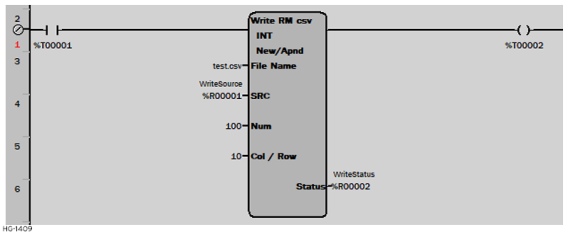
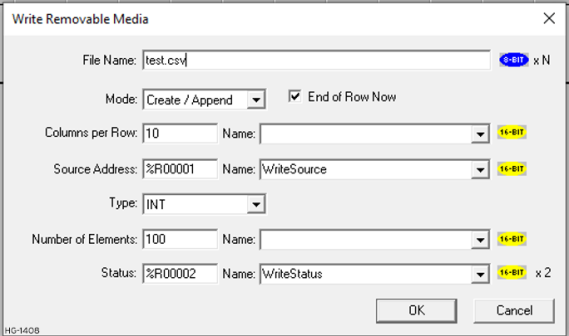
Note: This function allows writing a comma separated value file to the Removable Media interface from controller register space.
File Name - This is the filename to write the values from the controller. This can be a constant or a controller registers. If this is a constant it can be up to 147 characters long that includes sub directories (i.e. "my_data\test.csv"). If the filename is stored in registers it still has a limit of 147 characters and must be terminated with a NULL (byte containing zero). To indicate the file is in a register, place the percent (%) symbol before the register name. This is used to differentiate between "R1234" which is a valid file name and "%R1234" which is a register reference. File and directory names are limited to the 8.3 convention. This is 8 characters for the name and 3 characters for an extension with a period (.) separating them.
Mode - This is the writing mode for the function.
-
Create - Create a new file, error if file DOES exist.
-
Append - Add data to end of existing file, error if file does NOT exist.
-
Create / Append - Create the file if it does not exist, append if the file does exist.
-
Overwrite - if the file exists overwrite with a new file.
Columns per Row - This defines the format for writing data to the csv file. This can be a constant or 16-bit controller registers. When a csv file is written to a table format it can be viewed is a column / row format like a spreadsheet. Setting this parameter determines how many elements to write in a row before a new row is started. Setting this value to zero will disable the generation of new rows and will generate all data as a single row.
Examples
|
3 Columns per Row |
||
|
1 |
2 |
3 |
|
4 |
5 |
6 |
|
7 |
8 |
9 |
|
5 Columns per Row |
||||
|
1 |
2 |
3 |
4 |
5 |
|
6 |
7 |
8 |
9 |
10 |
End of Row Now - Setting this option will cause the row to end at the end of this write function. See Columns per Row above.
Source Address - This is a controller register where the data to write is located. Because each element can require more than one 16-bit registers (DINT![]() Double Integer - [Data Type DINT] - A 32-bit signed value. Double Integers are used where the value of the data is expected to be in the range of -2,147,483,648 to +2,147,483,647., REAL
Double Integer - [Data Type DINT] - A 32-bit signed value. Double Integers are used where the value of the data is expected to be in the range of -2,147,483,648 to +2,147,483,647., REAL![]() REAL: Single precision floating point value - Real constant expressions must be valid number, and must include a dot ("."). If the user needs to enter a real expression having an integer value, add ".0" at the end of the number. The user can use "F" or "E" separators for specifying the exponent in case of a scientist representation. REAL is the default precision for floating points: such expressions do not need any prefix., LREAL
REAL: Single precision floating point value - Real constant expressions must be valid number, and must include a dot ("."). If the user needs to enter a real expression having an integer value, add ".0" at the end of the number. The user can use "F" or "E" separators for specifying the exponent in case of a scientist representation. REAL is the default precision for floating points: such expressions do not need any prefix., LREAL![]() The LReal is a 64-bit variable often referred to as double precision floating point or simply as a ‘double’. This feature allows Long Real data type to be configured in a program., UDINT
The LReal is a 64-bit variable often referred to as double precision floating point or simply as a ‘double’. This feature allows Long Real data type to be configured in a program., UDINT![]() Unsigned Double Integer - [Data Type UDINT] - A 32-bit unsigned value. Unsigned Double Integers are used where the value of the data is expected to be in the range of 0 (zero) to 4,294,967,296., ASCII
Unsigned Double Integer - [Data Type UDINT] - A 32-bit unsigned value. Unsigned Double Integers are used where the value of the data is expected to be in the range of 0 (zero) to 4,294,967,296., ASCII![]() ASCII - American Standard Code for Information Interchange - ASCII-coded characters are single-byte values in the range of 0 (zero) to 127. Codes in the range 128 to 255 are not defined by the ASCII standard, but rather by the equipment manufacturer. types) and more than one element can be written at a time this can require a large number of registers from this starting point.
ASCII - American Standard Code for Information Interchange - ASCII-coded characters are single-byte values in the range of 0 (zero) to 127. Codes in the range 128 to 255 are not defined by the ASCII standard, but rather by the equipment manufacturer. types) and more than one element can be written at a time this can require a large number of registers from this starting point.
Type - This is the type of data that is written. There is no type or size information encoded in a csv file and it is the programmer’s responsibility to write data to a file using the correct type.
Number of Element - This determines the number of element to write it can be a constant or 16-bit controller register.
-
For ASCII types this becomes "Number of Characters" and sets the number of characters that are written to the file as ASCII characters.
-
For BOOL
 Boolean- [Data Type BOOL] - A single bit, binary value, or register/variable. Boolean points have only two possible values, 'TRUE' or 'FALSE'. types this is always set to one.
Boolean- [Data Type BOOL] - A single bit, binary value, or register/variable. Boolean points have only two possible values, 'TRUE' or 'FALSE'. types this is always set to one.
Status - This is a 32-bit controller registers used to show the status of the function block. The first 16-bit register is a status code, see the possible status codes in the status section below. The second 16-bit register shows the number of elements successfully written.
Rung Power - This function passes power once the Status returns a 0, assuming power is still applied to the function. Should power be lost to the Write function before it is finished, however, the function will still complete.
Return to the Top: Write to Static RM File in Advanced Ladder