Move Constant Data in Advanced Ladder 
See also: Project Toolbox for Advanced Ladder
Topic Menu
Move Constant Overview
Home > View > Project Toolbox > Move Operations
The Move Operations allow data values to be copied or moved from one place to another in variables or arrays or registers. They are useful for initializing values at run time or capturing the state of values during a process, among other things. The Move operations work at a bit level, ignoring data formats. The data formats REAL![]() These numbers use IEEE 754-1985 format to store numbers in following ranges.
32-bit single-precision floating point (REAL) – -3.40282E+38 to +3.40282E+38
64-bit double-precision floating point (LREAL) – -1.79769E+308 to +1.7976E+308
Floating Point refers to both REAL and LREAL data types. and LREAL
These numbers use IEEE 754-1985 format to store numbers in following ranges.
32-bit single-precision floating point (REAL) – -3.40282E+38 to +3.40282E+38
64-bit double-precision floating point (LREAL) – -1.79769E+308 to +1.7976E+308
Floating Point refers to both REAL and LREAL data types. and LREAL![]() These numbers use IEEE 754-1985 format to store numbers in following ranges.
32-bit single-precision floating point (REAL) – -3.40282E+38 to +3.40282E+38
64-bit double-precision floating point (LREAL) – -1.79769E+308 to +1.7976E+308
Floating Point refers to both REAL and LREAL data types. are provided for ease of use in some instances. The Move operations will execute regardless of the values in the source and will always pass power flow. The only exception to this is the Indirect Block Move as noted below. Move Operations are configured with a Source and a Destination. In the case of Move operations that work to move multiple values, the Source and/or Destination may be just the first of multiple consecutive array elements or registers.
These numbers use IEEE 754-1985 format to store numbers in following ranges.
32-bit single-precision floating point (REAL) – -3.40282E+38 to +3.40282E+38
64-bit double-precision floating point (LREAL) – -1.79769E+308 to +1.7976E+308
Floating Point refers to both REAL and LREAL data types. are provided for ease of use in some instances. The Move operations will execute regardless of the values in the source and will always pass power flow. The only exception to this is the Indirect Block Move as noted below. Move Operations are configured with a Source and a Destination. In the case of Move operations that work to move multiple values, the Source and/or Destination may be just the first of multiple consecutive array elements or registers.
The Move Constant Data function will copy one or more values from the constant, “hard-coded” Source (SRC) table into one or more locations specified by the Destination (DEST).

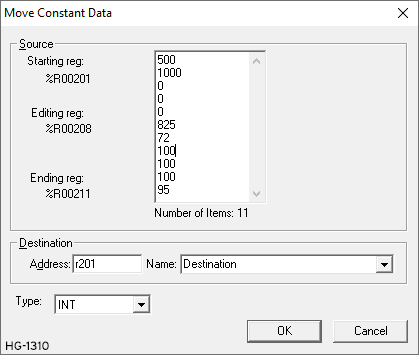
Constant Move Parameters
-
Source (SRC): The Source table of the constant data to be filled into the Destination locations. Each value corresponds to a consecutive location in the destination. Must be data in the format specified by the Type parameter.
-
Destination (DEST): The first of a group of consecutive locations of the Destination where a copy of the Source data table will be placed. Must be an array element or register.
-
Type: The type of data being used in the Source table.
-
N: The Count parameter is automatically updated based on the number of entries there are in the Source table.
Note: In Register Based Advanced Ladder Logic (not Variable Based Advanced Logic), filling in the Destination register will update additional Source table “helpers”:
-
Starting reg: This is equal to the Destination register defined
-
Editing reg: This is the register that would be affected at the cursor location in the table
-
Ending reg: This is the last register that will be affected by this Move Constant Data function.
Note: Constant data may be copied from/pasted to other Windows applications such as Notepad or Microsoft Excel, etc.
Note: REAL and LREAL format requires a leading zero for numbers less than 1, i.e. 0.5 is valid but .5 is not.

Power Flow
The Move Constant Data function executes immediately and entirely as soon as it receives power from the incoming rung. The resulting data in the Destination (DEST) locations is available for any other use immediately.
The Move Constant Data function will execute on every scan that it has received power from the incoming rung. The Move Constant Data function will always pass power flow to the next function on the rung.
There is no need for any further functions to exist to the right of the Move Constant Data function on the rung. The function’s result is considered an output.
Note: Each Move Constant Data block has a limit of 1024 entries.
Note: User can use multiple blocks if the requirement is higher than 1024 entries
Return to the Top: Move Constant Data in Advanced Ladder